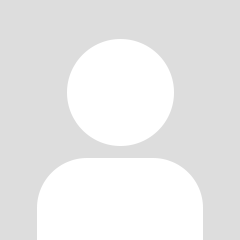
HP
Profile Index
The DAM Playbook
This vendor does not appear in the in the DAM Playbook.
DAM 10 Core Accreditation
This vendor is not 10 Core accredited.
Vendor Details
Contact Name
kam wa tangCompany Profile
HP MediaBin digital asset management helps organizations with globally distributed teams deliver a more engaging and consistent customer experience by effectively managing, distributing, and publishing thousands of customer-facing digital assets. You benefit from higher-impact marketing and communications, greater agility, stronger brand equity, increased team productivity, and the security of knowing valuable corporate assets will be fully leveraged and preserved for the future.
With self-service access, your marketing personnel no longer spend time fulfilling content requests. HP MediaBin delivers a rapid ROI and can scale to meet the needs of the largest global enterprises.
Product features:
- Video, audio, and image analysis: Comprehensive video management and audio and image analysis, with the ability to understand rich media files and cross-reference them with other forms of information without relying on metadata.
- Single source of truth: Maintain brand equity and increase productivity by accessing single “core” assets from a centralized repository.
- Rich media workflow: Configure and automate business processes to ingest, route, review, approve, email, notify, retrieve, and distribute assets with an integrated workflow engine.
- Targeted asset distribution: Distribute transformed rich content to web, social, print, or mobile with rules-based scheduling.Integrated creative experience: Access all rich content from familiar applications.
- Hosted rich media: Reach your market faster with permission-based, self-service access to valuable corporate assets.
- Compliance and license management: Monitor, analyze, record, and archive assets, user interaction, distribution, and delivery to govern where, when, how, and who has access while enforcing governance and license policies.
With self-service access, your marketing personnel no longer spend time fulfilling content requests. HP MediaBin delivers a rapid ROI and can scale to meet the needs of the largest global enterprises.
Product features:
- Video, audio, and image analysis: Comprehensive video management and audio and image analysis, with the ability to understand rich media files and cross-reference them with other forms of information without relying on metadata.
- Single source of truth: Maintain brand equity and increase productivity by accessing single “core” assets from a centralized repository.
- Rich media workflow: Configure and automate business processes to ingest, route, review, approve, email, notify, retrieve, and distribute assets with an integrated workflow engine.
- Targeted asset distribution: Distribute transformed rich content to web, social, print, or mobile with rules-based scheduling.Integrated creative experience: Access all rich content from familiar applications.
- Hosted rich media: Reach your market faster with permission-based, self-service access to valuable corporate assets.
- Compliance and license management: Monitor, analyze, record, and archive assets, user interaction, distribution, and delivery to govern where, when, how, and who has access while enforcing governance and license policies.
Contact Telephone
+1 844 529 3464Contact Email
autonomyinfo@hp.comCompany Website
http://www.autonomy.com/products/mediabinYears Trading
10Office Locations
- San Francisco, US
- Chicago, US
- New York, US
- Sao Paolo, BR
- Mexico City, MX
- London, UK
- Paris, FR
- Rome, IT
- Singapore, SG
Product Name
HP MediaBinLatest Version Number
8.1Date Of Last Release
07/04/2014Documentation URL
https://customers.autonomy.com/support/login.jsfUser group URL
https://community.dev.hp.com/t5/MediaBin/bd-p/mediabinCompany LinkedIn URL
https://www.linkedin.com/company/4014?trk=vsrp_companies_res_name&trkInfo=VSRPsearchId%3A123800121405629849631%2CVSRPtargetId%3A4014%2CVSRPcmpt%3AprimaryPartner Network
If the vendor operates through a sales channel they may use intermediaries who have regional focus or additional specialisms in a given vertical market.
- Yes
Licensing
Licensing Model
This refers to the type of licence the DAM system software is supplied under. Proprietary means that the developer restricts access to the source code (the instructions used to generate the software). Open source means that the developer provides full access to the code so you can modify it yourself. Split model is hybrid and means they may offer both options with some restrictions removed (or added) depending on the model chosen. If split is selected, it is advisable to verify the differences with the vendor.
- Proprietary
Use of Open Source Components
Many DAM systems use freely available open source components to deliver key functionality. The products themselves may not be open source, however. This question will help to identify to what extent they are open source.
- No open source components used
Hosting
Software Delivery Methods
- Installed (On-Premise)
- Cloud/SaaS
- Hybrid
Technology
Client
Client refers to the type of hardware or software device that can be used to access or control the DAM system.
- Web client
- Desktop client
- iOS mobile app
- Android mobile app
Service Oriented Architecture
Service Oriented Architecture (SOA) means the vendor's product uses a modular architecture where each core DAM function is delivered as a service which can be separated out independently from other functions. It is important for large-scale Digital Asset Management implementations or more complex integration requirements.
- Yes
Search
Search Features
This describes the search strategies that can be used to find assets. If you do not understand any of them, leave the options de-selected. Most DAM systems should support at least keyword search at a minimum.
- Keyword
- Folders
- Filters
- Faceted Search
- Linked Asset Search
Index/Search Text Content Of Documents
Some DAM systems can search the text content of document assets and that might be important for your DAM solution.
- Yes
Metadata
Controlled Vocabularies
Controlled Vocabularies are predefined lists of search terms. They can be realised in many different ways but the common factor is the user picks from a restricted selection rather than enters a keyword. Most DAM systems will usually support both controlled vocabularies and keywords.
- Yes
User Defined Metadata Fields
The ability to configure metadata your own metadata fields is important for DAM systems so you can assign a dedicated field for certain items of information rather than using a generic classification method or one of the vendor's own standard fields.
- Yes
Cataloguing Interface Options
When cataloguing assets with custom fields, some metadata will be controlled selections, others will be free text. There are further choices like date fields, file attachments etc.
- Text area (narrative)
- Radio
- Checkbox
- Date
- File attachment
- Numbers
Business Intelligence & Reporting
Asset Usage Records
To enable reports to be generated, DAM solutions must retain records of asset usage, including searching, download and editing of records. The reporting should include the user who carried out the activity and the date/time it occurred.
- Yes
Audit Trail
A detailed audit trail that logs every user action in a central record is useful to gain insight into user behaviour. Comprehensive audit trails allow DAM system users to produce reports that address their unique needs.
- Yes
Built-In Reports
A range of built-in reports that you can quickly generate is useful to answer common questions such as the "what is our most popular asset?".
- Most popular assets by download
- Most active users by uploads
- Most active users by downloads
- Average number of search results returned over a given period
- Asset search to download ratio
- Download activity over a given period
- Login activity over a given period
- Popular search terms
Asset Processing
Dedicated/Scalable Proxy or Derivative Asset Generation
Nearly all DAM systems will generate thumbnails and previews of media, including more dynamic types like video or audio. Some products use a separate server to do this which usually makes them more suitable for large scale asset ingestion and processing.
- Yes
Multi-Page Document Asset Previews
If you deal with document oriented assets, having a solution which can generate multi-page previews (and also zoom in on them) can save the hassle of downloading a file only to discover it is not the one you need. For assets with very similar content, this can be a useful feature.
- Yes
Asset Manipulation
Image Manipulation
Many DAM systems allow users to manipulate images by resizing, cropping etc. Choose any features which are important to your users.
- Image re-sizing
- Image cropping
- Format conversion
- Flip images
- Rotate image
- Change colorspace
- Effects & filters
- Batch manipulate groups of assets
Video Manipulation
Some DAM systems may allow video assets to be converted or modified. If that is a potential requirement for you, specify those features which are likely to be needed. EDL = Edit Decision List and refers to providing in/out points when editing video footage.
- Format conversion
- EDLs and editing features
- Timeline metadata
- Batch operations on multiple video assets
Integration
API
API means Application Programming Interface and allows third party software to control a DAM system. If you intend to integrate your DAM with another existing solution then you need to choose the API protocol that is compatible with that.
- REST
- SOAP
Storage Integration
Many DAM solutions will now allow assets to be stored on the server of Cloud storage providers. This allows asset files to be distributed and/or integrated with other solutions. Some third party services use generic protocols like FTP, others are proprietary.
- Amazon S3
- Amazon Glacier
- Box
- Dropbox
- FTP
- Google Cloud Storage
- Microsoft Azure Blob
- Rackspace Cloud Files
- SFTP/SSH
- WebDAV
Storage Integration Notes
HP Cloud
Scripting & Plug-Ins
Scripting Capabilities
Some advanced DAM solutions have a scripting capability that allows users or third parties to add functionality which the vendor did not originally envisage. Usually programming skills will be required to use this, but some tools have visual interfaces also.
- Yes
Plug-In Support
In addition to scripting (or sometimes instead of), some DAM solutions will have a plug-in architecture that allows third party developers to extend the core platform.
- Yes
Multi-Lingual Options
Multilingual Application Interface Support
The interface means the controls to use the DAM system. This is different from the metadata support which is usually entered by end users when cataloguing assets.
- English
- Chinese (Mandarin)
- French
- Spanish
Multilingual Metadata Support
See previous question. Most DAM systems with multi-lingual support will provide it for metadata.
- Yes
Version Control
File versioning
File versioning refers to the digital media associated with an asset record. This is usually the minimum requirement for a DAM system to claim support for versioning assets. See also responses to the related question about metadata versioning below.
- Yes
Metadata versioning
Metadata versioning is separate from the files associated with assets. Many DAM solutions will track updated digital assets but only retain a single current version of the metadata. Since metadata is likely to be edited many more times than assets get replaced, this can be an important point to check.
- Yes
Independent Metadata And File Versioning
This questions assesses whether the solution allows versions of either the file or metadata to be reverted independently or if both are linked to a single shared version instance.
- Yes
Profile Last Updated: 01/01/1970


